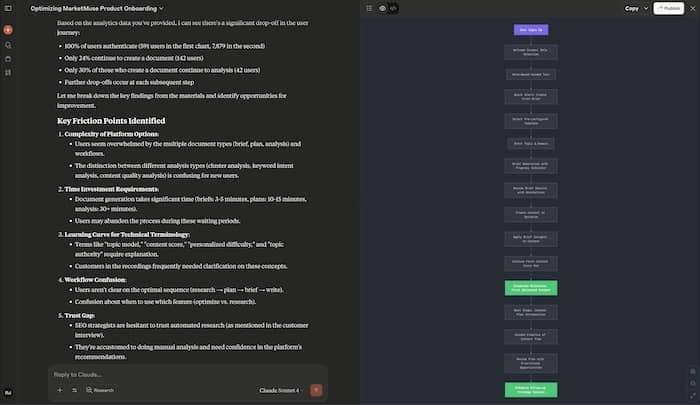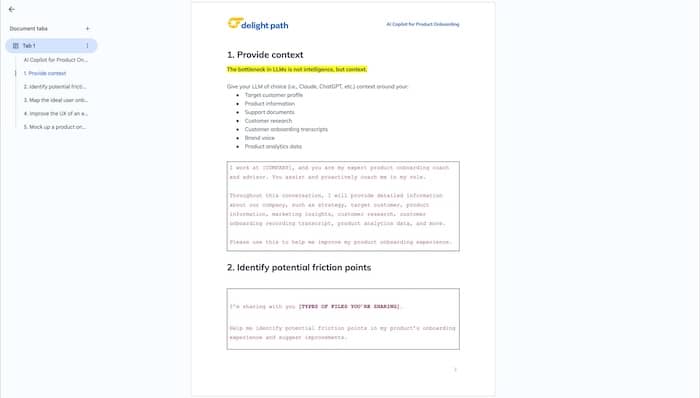Your AI copilot for product onboarding
Hey friends,
Today, I'm sharing how to build an AI copilot that helps spot onboarding friction before users churn.
You'll learn how to feed your AI the right context, turn data into decisions, and create more intuitive product experiences.
Before we dig in, I'm joining UXCam for an unscripted conversation about why users abandon products after signing up. Join us on Tuesday, August 19, 11 am ET to learn what 97 AI tool experiments taught me about keeping users engaged.
Let's dig in!
Last week, I was coaching a product team struggling with user activation. They'd tried everything: simplifying their UI, adding product tours, even offering live onboarding calls. Yet users kept dropping off.
"Have you considered building an AI copilot?" I asked.
They looked confused. "Like ChatGPT but for our product?"
Not quite. The most effective AI copilots aren't customer-facing chatbots. They're behind-the-scenes allies that help product teams spot and fix onboarding friction before users encounter it.
Here's what I mean.
The Hidden Power of Context
Most teams try to make their AI assistants smarter by fine-tuning algorithms. But that's like trying to coach someone who doesn't know your team or product. The real breakthrough comes from context.
When I work with teams on their onboarding flows, the first thing we do is feed an AI copilot all the context it needs:
Customer support conversations
Onboarding transcripts
Product analytics
Brand guidelines
User feedback
Only then can it start spotting patterns we've missed, like where users get stuck because our product language doesn't match their vocabulary.
From Data to Decisions
The next step is turning that context into action. Instead of just analyzing support tickets, we have AI watch user sessions and interaction patterns. It flags subtle friction points human observers might miss—like users hesitating before key actions or abandoning workflows at specific points.
These insights transform how teams approach onboarding. Instead of asking "What features should we show first?" they start asking "Where are users actually struggling?"
The Art of Assistance
But my favorite application is using AI to create more intuitive experiences. Empty states become opportunities. Complex workflows get smart defaults. Onboarding adapts to each user's behavior.
Think of it like having a really observant product manager who watches every single user session, spots patterns, and helps you make better decisions.
Start Small, Think Big
You don't need a massive AI budget to implement these ideas. Start by giving your existing tools more context. Feed them your support conversations, customer interviews, and product analytics. Watch how their suggestions evolve. Test one workflow at a time.
Remember: The goal isn't to replace human insight—it's to augment it. Your AI copilot should be like a trusted teammate who never sleeps, always pays attention, and loves spotting patterns.
Want to try this yourself? I've put together a collection of AI copilot prompts I use with teams, plus recordings from my recent AI onboarding workshops.
That's all for now, folks!
I'd love to hear your thoughts:
How are you currently using AI to improve your product experience?
What patterns or friction points has AI helped you discover?
Which part of your onboarding would you trust an AI copilot with first?
Share your experiences in the comments below.
Want to dive deeper into AI and onboarding?
Join me and Nicole from UXCam where I'll share our findings from analyzing 97 AI tools and their impact on user retention.
We're going live Tuesday, August 19.
See ya there!